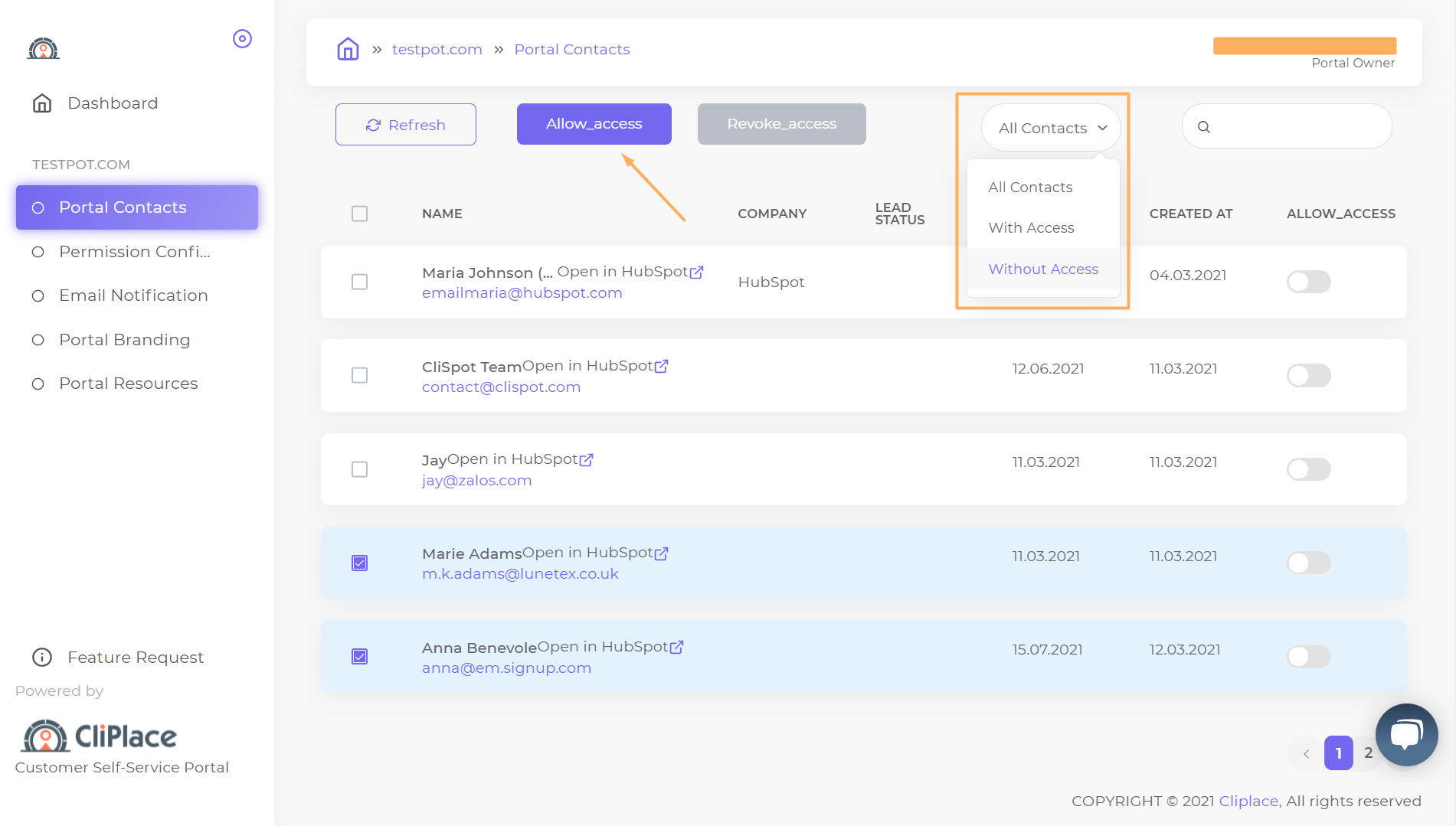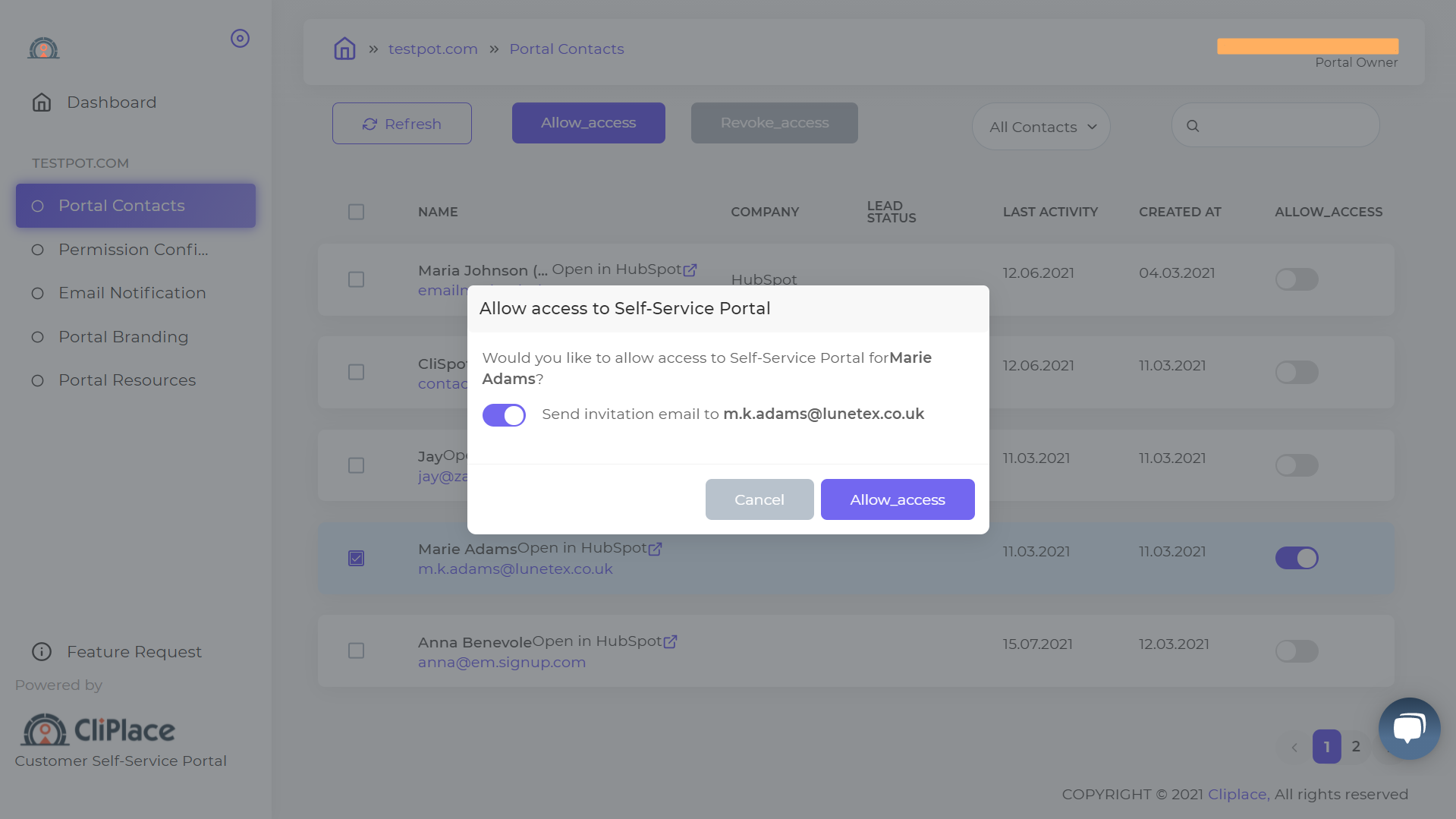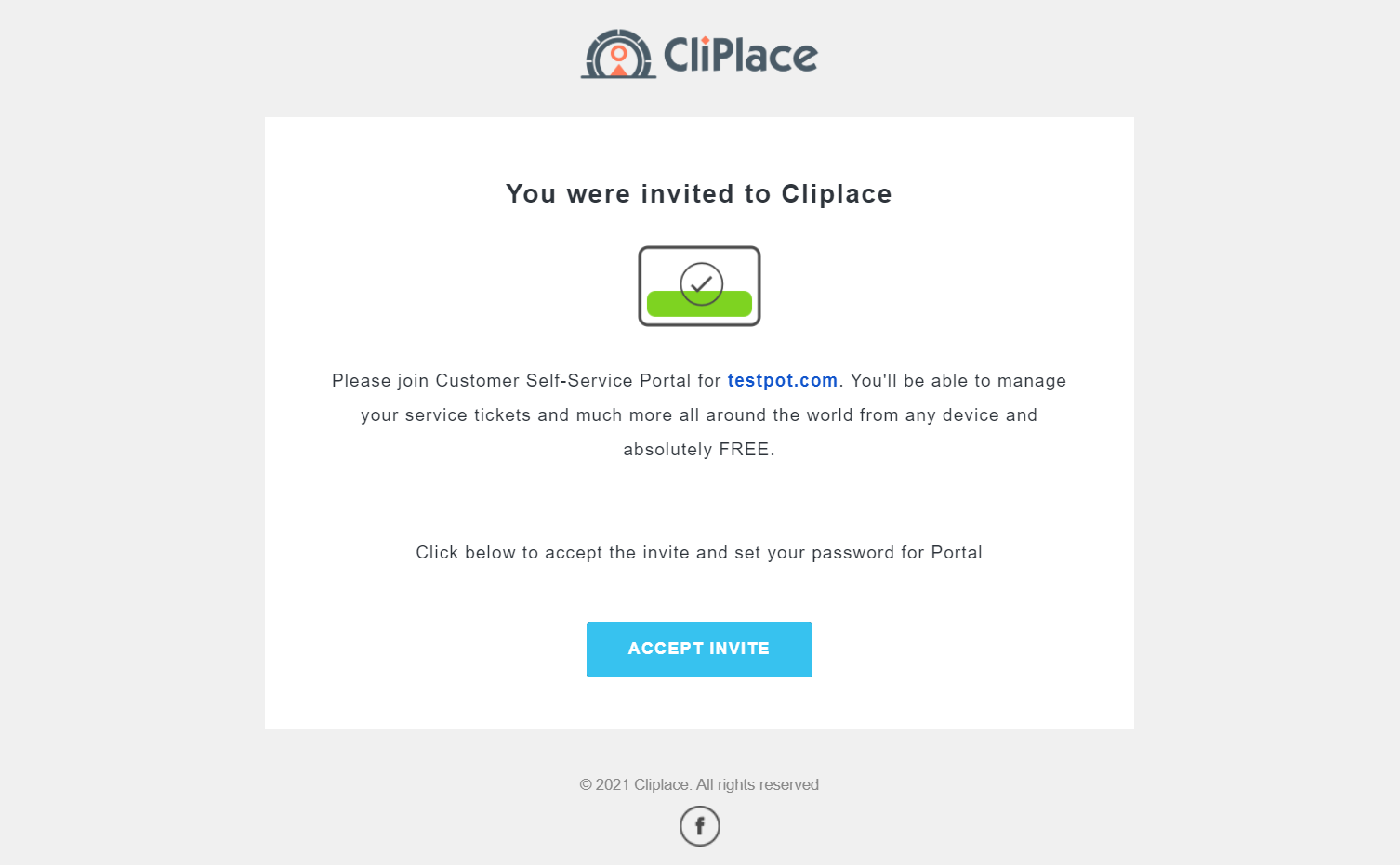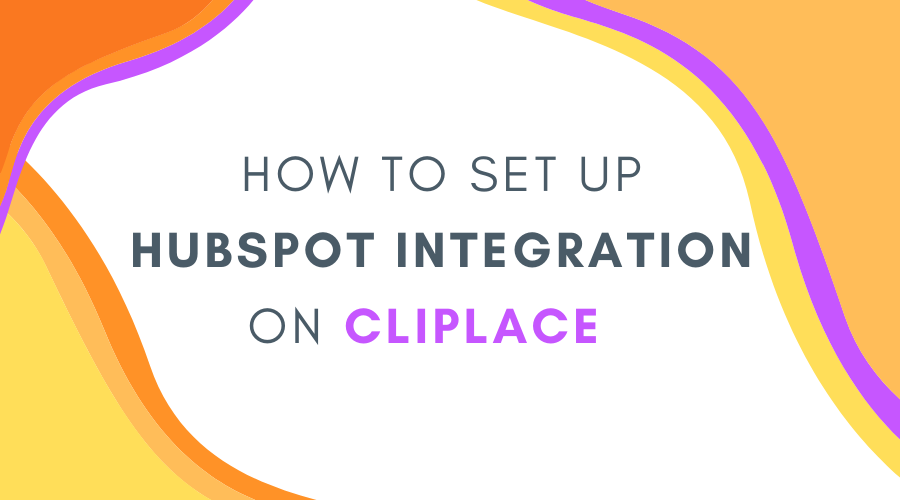
Set up a CliPlace Customer Self-Service Portal for HubSpot and enjoy!
- Connect to HubSpot at api.cliplace.com.
- Select the account you want to connect.
- Check which accesses you need to provide. Continue the connection if you agree. App requires a minimum of permissions.
- Customize the portal brand (logo, colors, domain).

- Configure access to the customer self-service portal. You can provide a CliPlace portal for all your contacts or selectively.

- Send your customers email invitations to the CliPlace portal.

- Customers receive an invitation to the CliPlace portal.